

Sandra Henry-Stocker
Unix Dweeb
star Thought Leader
IDG Contributor Network
Want to Join?
Opinions expressed by ICN authors are their own.
Sandra Henry-Stocker has been administering Unix systems for more than 30 years. She describes herself as "USL" (Unix as a second language) but remembers enough English to write books and buy groceries. She lives in the mountains in Virginia where, when not working with or writing about Unix, she's chasing the bears away from her bird feeders.
The opinions expressed in this blog are those of Sandra Henry-Stocker and do not necessarily represent those of IDG Communications, Inc., its parent, subsidiary or affiliated companies.


Sharing, compressing and password-protecting files on Linux
Linux provides a number of ways to control who has access to your files and what kind of access they have.
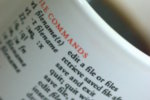
Using aliases on Linux
Setting up aliases on Linux systems can save you a lot of time and trouble on the command line. This post shows how to set up and manage aliases and provides a number of examples on how and why to use them.

Waiting for things to happen on Linux
If you don't want to stop everything you're doing to wait for some other Linux workload to complete, custom scripts and the bash wait built-in can set you free.

Resizing images on the Linux command line
The convert command (part of ImageMagick) can change the resolution of image files faster than you can count to F in hex.

How to quickly make minor changes to complex Linux commands
Linux provides a number of easy ways to move back and forth on the command line, make minor changes, and execute the altered command.
Taking advantage of the grep command's many options
The grep command offers interesting options to help you find what you want from text files.

Four ways to view files and file permissions on Linux
Viewing the content of files and examining access permissions and such are very different options. This post examines a number of ways to look at files on Linux.
Exploring bash builtins on Linux
Here's how to learn about the many bash builtins you might be unfamiliar with.

Understanding Linux file system types
Linux systems use a variety of file systems with very different strengths and benefits.

How to create netstat aliases to help focus on network activity
The netstat command can display an overwhelming amount of network statistics. Ready to make your focus a little easier with a series of aliases?

Using the Linux ncdu command to view your disk usage
The ncdu command provides a convenient way to review files and the disk space being used on Linux systems, but the file sizes may appear a little strange at first.

Verifying bash script arguments
Check out how you can ensure that proper arguments are passed to your bash scripts.

Recording your commands on the Linux command line
Linux offers a couple of easy ways to record commands you type so that you can review or rerun them.
Counting and modifying lines, words and characters in Linux text files
A series of commands ranging from simple to fairly complex will help you count lines, words or individual characters on the Linux command line.

Using the at command to schedule tasks on Linux
The at command allows you to run a task on a Linux system at any time or date you specify.

Saving commands to a file using Ctrl-x-e
The Ctrl-x-e key sequence provides a quick and easy way to save commands you've recently used on the command line into files.

Building your personal Linux cheat sheets
Some Linux commands can make preparing cheat-sheet summaries of Linux commands quite easy, and here's a script that can make the task even easier.
Looking up words and terms with the Linux dict command
The dict command on Linux can provide you with access to a large collection of dictionaries, many with a special focus.
Tailoring your Linux command prompt
Here's how to change your Linux command prompt to something you might like better.